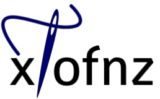Red Cross – Computer Aided Tools for Translators
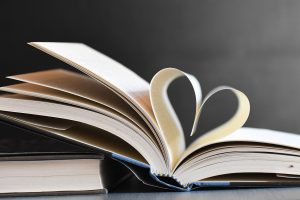
About Course
Even as a lay-translator, have you ever wondered…
- if you really supposed to spend so much time on formatting your translated documents (for example in a Word Document)?
- what it takes to translate a web page or a whole web site?
- if that sentence just looks familiar, or if you have I translated it before?
- what to do after you just spend 15 minutes researching how to translate just one single word?
- how you would ever find the translated file that you translated two months ago?
The answers to all those questions depend on the tools you use for your translation.
Just like any professional, translators too use tools for their craft – and that for good reasons.
Goals
You want to know that you are consistently create good translations (and meaning). You should have access to dictionaries, parallel texts or sometimes even your previous translations. You also do want to focus on translation and not on formatting the files you deliver.
Tools
Obviously the days where translations were handwritten on paper or typed with typewriters are long gone. Translation has become embedded in a “Language Services Industry” of significant size, and it plays an important economical role.
The Computer Aided Translation Tools
So it makes sense that there is a whole range of electronic tools that facilitate almost all areas of the translation process. Those Computer Aided Translation tools – or short CAT tools – streamline many processes in the translation environment, and they are relevant even for non-professional translators like you.
Even though there are a lot of different CAT tools, there are some aspects that are usually quite similar. So it is extremely useful to know a little about those tools.
When you have completed this course, you ought to
- understand basic CAT tool principles
- know how to translate a document in a CAT tool
- be able to use SmartCat to complete all your assignments for the Red Cross
Course Content
Welcome and Introduction
-
How to use this course
04:07 -
Introduction – What does it mean to be professional?
03:12